
Why Website Updates are Important
(And how to know if you need one)
I can feel your eye-rolls and hear your inner voice about this topic. You already have a website. It works fine. You spent good money to develop it two, three, maybe four years ago. Why do you need to worry about it when so many other priorities are vying for attention and budget?
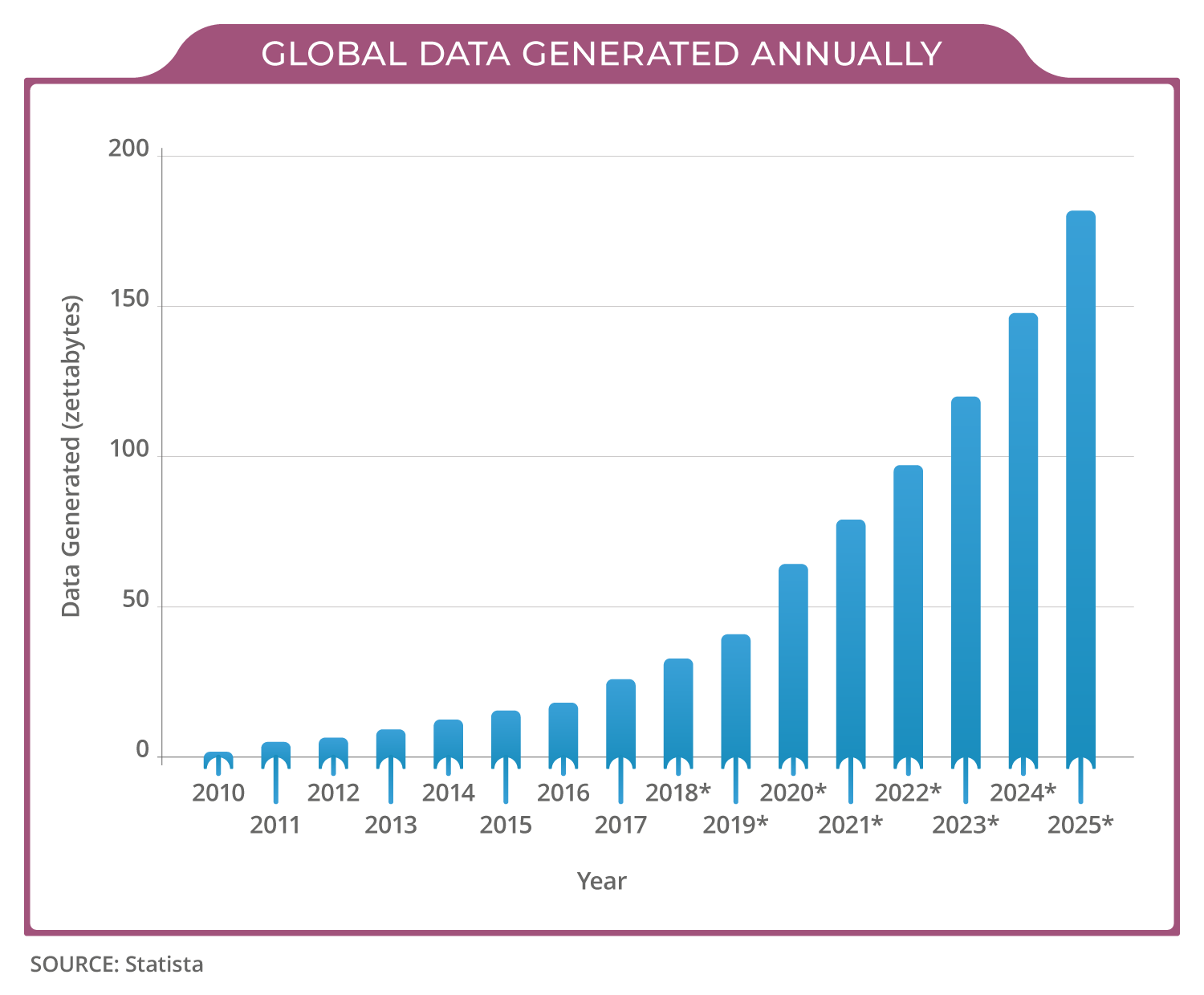
You Will Never Be Current
The only constant thing about technology is that it is constantly changing – and at a frightening pace. Would it surprise you to know that since 2010, new technology and data have increased so fast that it is estimated that 90% of the world’s data – like, since forever – was generated in the last two years alone? When new operating systems are released, they push new hardware to be created (or vice versa), which then mandates software has to be updated, which then requires all the plug-ins and ancillary functions and code must be updated. This all ultimately feeds an environment in which we are continually being faced with new ways of consuming digital content, which ultimately necessitates that we evolve our behavior continually. In short – we’re in constant learning mode. We no longer must be told to click here>> on buttons or underlined words, and we learn that three little bars on the top of a screen will fold down a menu when we click on it. As technology develops, we absorb that behavior and move on until the next iteration.
This is why websites built even a couple of years ago don’t look or function like modern websites and don’t behave the same way, either. Our screens used to be smaller, so websites were square, images were embedded in text, and there was a lot of text! Now, pages are wider, and scrolling is universally acceptable and even preferred.
It’s like rolling down windows or turning a key to start a car. It may work, but you’re now used to automatic windows and push-button starters. A window is a window just like a navigation bar is a navigation bar, but the way you instinctively interact with it changes. And if you’re causing your visitors to pause to figure things out for even a split second, you will lose sales.
According to the Nielsen Norman Group, who are experts in research-based user experience:
“Even a few seconds’ delay is enough to create an unpleasant user experience. Users are no longer in control, and they’re consciously annoyed by having to wait for the computer. Thus, with repeated short delays, users will give up unless they’re extremely committed to completing the task. The result? You can easily lose half your sales (to those less-committed customers) simply because your site is a few seconds too slow for each page.”
You might be thinking that your website edits are just cosmetic, and not an issue. Then I ask you this: Would you give a website with a dated design your credit card? What about a website with last year’s events on it, and missing images in the cart or broken links? Probably not.
And you wouldn’t be alone. A Stanford study found that 75% of users judge a company’s credibility based on its website design, and 94% of first impressions are design-related. This means that having a professional-looking website can significantly impact your business.
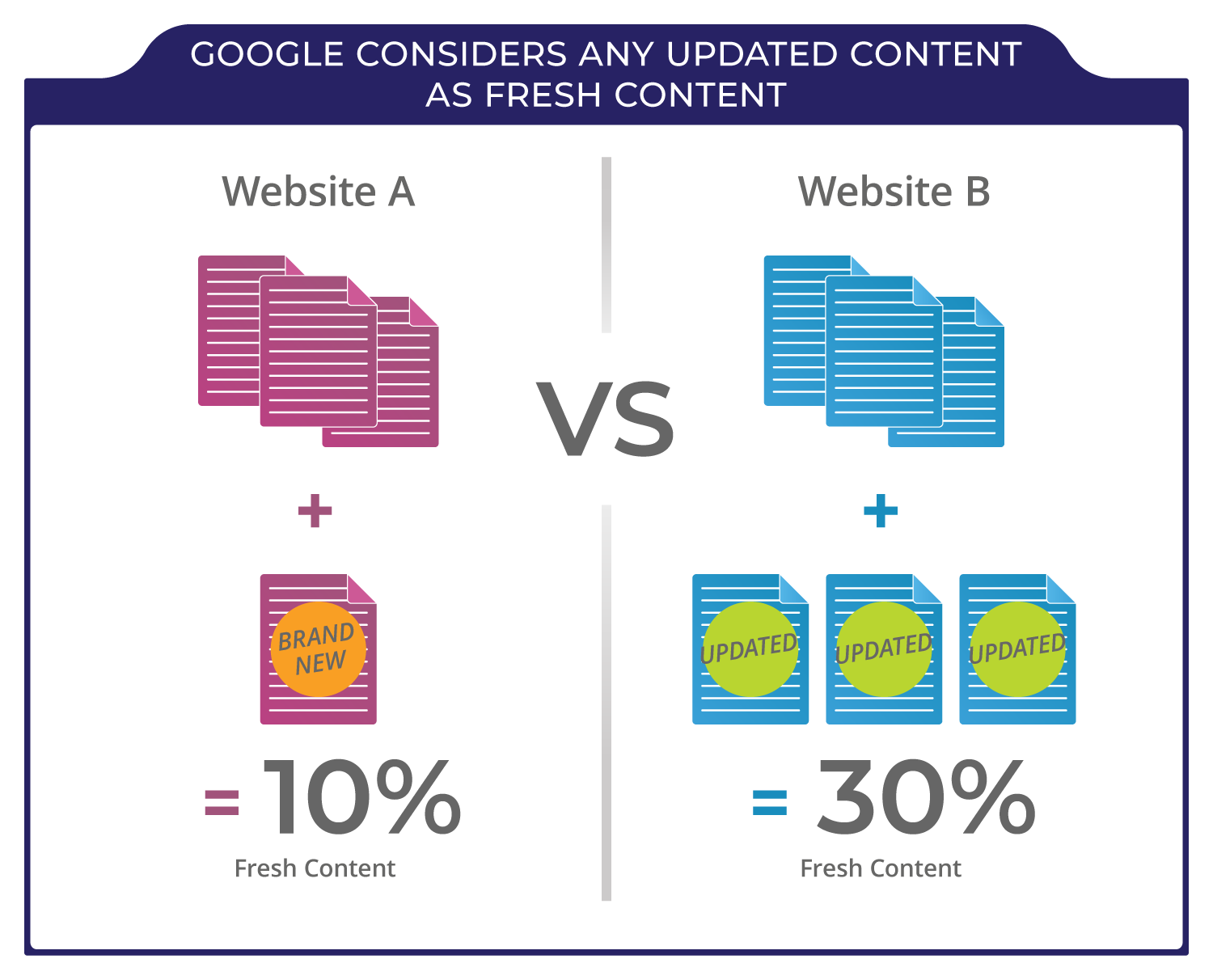
Google is Watching You
All things being equal, Google will place a higher priority on sites that update their content frequently.
You could keep writing and producing more content to get good Google rankings. But this is complicated and takes a lot of time. Updating old content requires less work and delivers faster results, which can only benefit your overall content marketing strategy.
Update your old content and improve your freshness score to increase the effectiveness of your SEO efforts and boost your search engine traffic. When you tell Google your content is new, you’ll get a spike in traffic, making the tiny amount of work required well worth it. If Google recognizes that your site hasn’t been updated recently, it will hurt the rankings of all your pages.
Some things you might want to update:
- When new information is available, such as scores, vintages, team members.
- When information is irrelevant, such as updates about past holidays, fire closures or vintages you don’t sell anymore.
- When you have underperforming content – meaning if you check in Google Analytics and nobody is looking at your recipes, then it’s time to think of some new ways to showcase food pairings.
- Also, update if you just have “old” content. Some pages that haven’t been looked at since they were posted have a high probability of broken backlinks. This is typical for wineries with links to past articles about them in their news section.
WordPress Likes to Be In Charge
Another reason to update your site is that outdated WordPress plugins can damage it. Ignoring your WordPress update notifications may be one of the easiest things to do, but it’s also probably the most damaging. Here is why: Inconsistent updates can lead to serious security issues, compatibility problems, and technical debt.
- Reason #1: Updates prevent security vulnerabilities and increase the overall security of your site. When a new version of WordPress comes out, it automatically fixes any security vulnerabilities discovered since the last version. This means you do not have to worry about manually applying patches. As long as you keep up to date with the latest WordPress versions, you’ll always be protected from known bugs and security vulnerabilities.
- Reason #2: Updates make your plugins more reliable. Over the years, we have noticed a pattern with many WordPress plugins: They work fine at first, and then, as I mentioned, software and hardware get changed, and if not updated, the plugins eventually stop working altogether.
- Reason #3: Updating your plugins makes them better at what they do. In other words, your plugins will work better over time. When you install an update, the new version of the plugin automatically optimizes code, speeds up operations, and eliminates unnecessary code.
- Reason #4: Updating plugins helps them stay compatible with the latest versions of WordPress. Each plugin’s repository page shows the current version of WordPress supported by it. If a plugin does not show a version number, it means that it is no longer maintained.
Types of Content
As a general rule of thumb, we recommend that most businesses should be updating their website at least once a month. This gives you enough time to make small changes and updates as needed without overwhelming yourself or your team. Of course, if you have the resources to update your site more frequently, then you should definitely do so.
Here are some guidelines to plan your updates in the future:
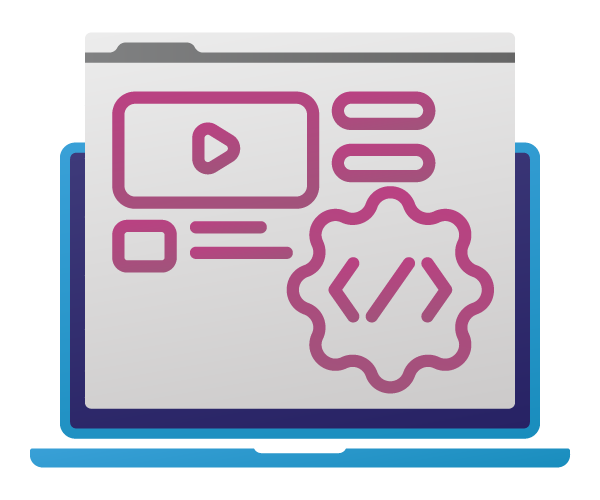
Static Content
If you have a simple website with just a few pages of static content, then you probably don’t need to update it more than once or twice a year. Of course, if you have news or events that you want to share with your visitors, then you can update your website more frequently. But in general, a static corporate website doesn’t need to be updated too often.
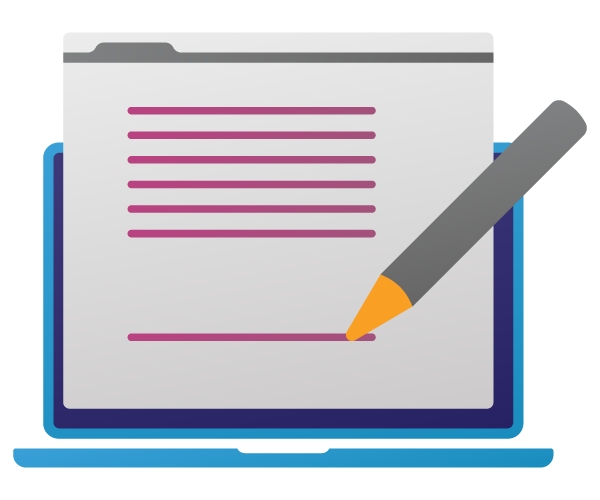
Written Content
If you have a blog or news website, then you’ll need to update your site much more frequently – ideally, on a daily basis. This is because people who visit these types of websites are looking for new, fresh content. If you’re not updating your site regularly, then they’ll quickly lose interest and move on to another site.

eCommerce Content
On the other hand, if you have an e-commerce site with dozens of products, you’ll need to update your site much more frequently. This is because you’ll need to add new products, update product descriptions, and pricing.
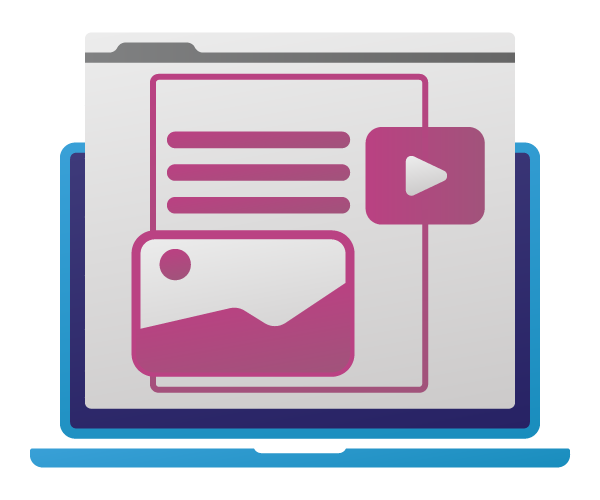
Visual Content
And finally, don’t forget images as part of your content. You should be updating your product images with vintage changes, but also if you can seasonally update your images about your tasting room and visitation, it will give off cues that you are a special place to visit any time of the year.
Remember Your Website is a Part of Your Overall Marketing Plan
If all of this seems daunting, divide, and conquer. Ask your assistant winemaker to give you three or four sentences and photos of the vineyard each month. Task the tasting room with writing fun copy for the weekend events. If everyone gets in the habit of updating a website and it is kept updated, it is less of a chore than if it’s been neglected for months or even years.
Your social media pages also offer a great opportunity to promote your website and keep it updated. You can use social media to share new blog posts, announce product updates, run contests, and even incorporate short-form videos. Just make sure that you’re not spamming your followers with too many promotions, or you’ll risk losing them. A good rule of thumb is to post one promotion for every ten pieces of content that you share. This way, you’re still providing valuable information to your followers while also promoting your website.
One of the best ways to ensure that your website is being updated regularly is to create a content calendar. This will help you to schedule your posts in advance and make sure that you’re always publishing new content. You can use a tool like Google Calendar or Trello to create your content calendar, or you can simply use a spreadsheet. Whichever method you choose, make sure that you update your calendar on a regular basis so that you can always be prepared with new content.
Finally, it’s important to keep track of your website’s stats so that you can see how your updates are impacting your traffic and performance. Google Analytics is a great free tool that you can use to track your website’s traffic. By monitoring your stats, you can see which changes are having the most positive impact on your website. This will help you to determine which updates are worth investing more time and effort in, and it will also help you to avoid making changes that don’t improve your site’s performance.


